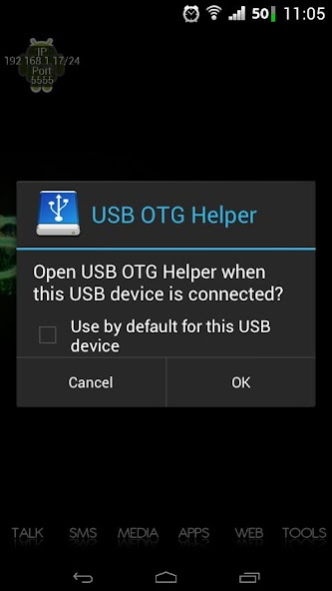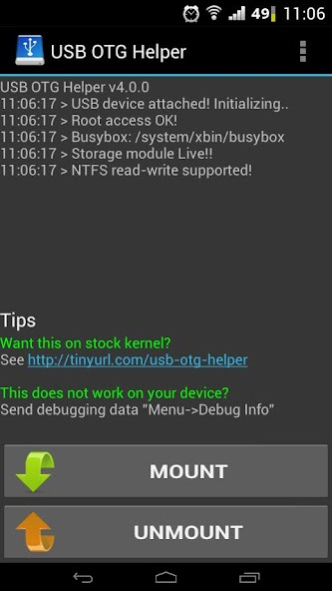USB OTG Helper Donate Key 1.0.3
Paid Version
Publisher Description
▌This app is a key to unlock more features in USB OTG Helper. This app does nothing by itself.
☆ Your donation will help in supporting development of this app.
☆ Other features unlocked are:
1. Automatic mounting on device connect / boot [ See FAQ ]
2. Automatic file explorer choice on mount [ See FAQ ]
3. Active media scanning after mount
4. Direct sending of debugging mail to developer.
5. Any more features integrated to the app.
▌Please do not un-install this app!
You can hide the launcher icon from within the app. You can still access the app from within the options menu of the main app.
▌ FAQ
----------
(1) What is automatic mount? Will it work for me?
The app listens for USB_DEVICE_ATTACHED and BOOT_COMPLETED intents. If your device does not send the intent, automatic mount will not work.
Also, once main app should have been opened manually beforehand for it to work.
(2) What is automatically open file manager?
After mount, the app can automatically open the file explorer..
Only some file managers (eg OI File Manager) support the intent for opening at a specified folder and are recommended.
Other file managers are just launched and are indicated with an asterix (*).
(3) Features are not unlocked / Getting repeated License check Retry?
First time verification will need internet access. The license policy is managed by google (ServerManagedPolicy), so license check may happen maximum once per session in the main app. If you find it annoying, feel free to contact me, I may change it.
▌Contact
--------------
email : shardulseth {at} aol .com
xda : http://forum.xda-developers.com/showthread.php?t=1588940
website : http://usbotghelper.wordpress.com
About USB OTG Helper Donate Key
USB OTG Helper Donate Key is a paid app for Android published in the System Maintenance list of apps, part of System Utilities.
The company that develops USB OTG Helper Donate Key is AOI Kerala. The latest version released by its developer is 1.0.3. This app was rated by 2 users of our site and has an average rating of 3.0.
To install USB OTG Helper Donate Key on your Android device, just click the green Continue To App button above to start the installation process. The app is listed on our website since 2013-10-07 and was downloaded 366 times. We have already checked if the download link is safe, however for your own protection we recommend that you scan the downloaded app with your antivirus. Your antivirus may detect the USB OTG Helper Donate Key as malware as malware if the download link to net.shajul.usbotg.key is broken.
How to install USB OTG Helper Donate Key on your Android device:
- Click on the Continue To App button on our website. This will redirect you to Google Play.
- Once the USB OTG Helper Donate Key is shown in the Google Play listing of your Android device, you can start its download and installation. Tap on the Install button located below the search bar and to the right of the app icon.
- A pop-up window with the permissions required by USB OTG Helper Donate Key will be shown. Click on Accept to continue the process.
- USB OTG Helper Donate Key will be downloaded onto your device, displaying a progress. Once the download completes, the installation will start and you'll get a notification after the installation is finished.